
With a new school year coming around, I decided that my unfortunately decrepit ThinkPad needed to be replaced. While I was researching my options (and being continuously disappointed by them), I came across Framework, an upstart company based in Palo Alto, CA, that has an axe to grind about the Right to Repair movement. Their first offering: A modular ultrabook. Just what I was looking for.
Now, this isn’t the MNT Reform or any of the various “upgradeable” laptops currently on the market. It isn’t made of LEGO bricks–it’s a very portable, thin, light ultrabook with a professional fit and finish. The real benefit is that every part is meant to be replaceable, from the power supply and battery to the monitor bezel.
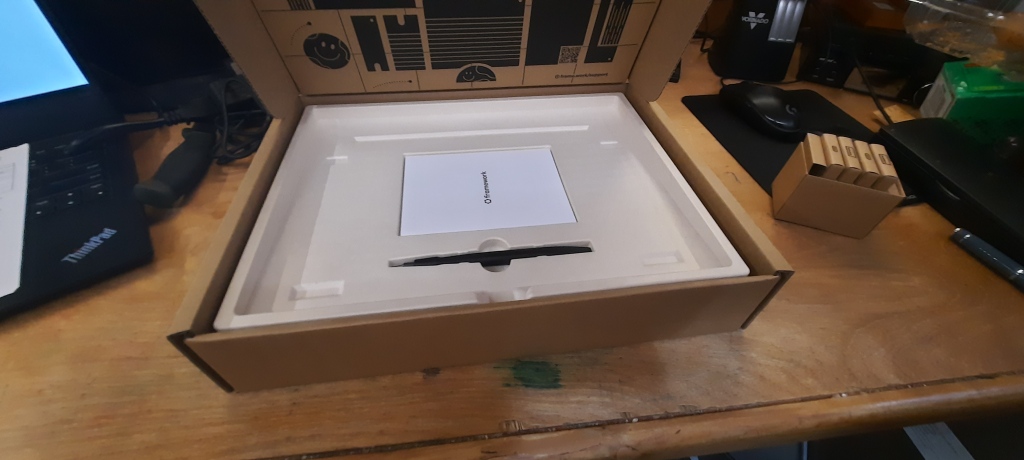
Designed to be Repaired
The Framework laptop, while not a “hacker’s laptop” like the aforementioned MNT Reform, was designed from the ground up to be repaired. In fact, it comes in two flavors: DIY and Prebuilt. The DIY version can be purchased for as little as $999, allowing the user to provide their own SSD and RAM. I got the prebuilt version because it turned out to be slightly cheaper for the options I wanted.
But the SSD and RAM aren’t the only parts that are user-replaceable. The monitor, monitor bezel, keyboard, fingerprint reader, RAM, SSD, battery, motherboard, and more are all designed to be easily swapped out even by users with no laptop repair experience. The computer is even packaged with a screwdriver/spudger combo!\
Capable

There were no compromises on performance with the edition of the Framework laptop that I received. With an Intel® Core™ i7-1165G7 processor and 16GB of RAM, I can multitask and play light games all day long. This isn’t a gaming laptop–there are no discrete GPU options–but for an ultrabook, it packs a punch. Other options include the i5-1135G7 and i7-1185G7 processors and up to 32GB of RAM.
Expandable

The Framework laptop has four USB-C ports on either side, which are recessed into the frame. Expansion cards that can be purchased through Framework’s marketplace (or from third-party sellers) can give you a plethora of options that can be swapped on the go. I received my laptop with two USB-C cards and two USB-A cards.
Takeaway
If you can’t tell, I really love this laptop! I haven’t gone in-depth with my review as others have done so much better than I ever could, but my response to this computer is overwhelmingly positive. Since needing to upgrade to more powerful hardware is an eventuality, with Framework I know that I’ll be able to swap out those components myself rather than buy a whole new device, which is a huge cost-saver and more environmentally friendly than the prevailing business model in the industry.
I hope to see a lot more of these in the wild. The Anti-Macbook has arrived!
~RP

It sounds great! Not sure why anyone would need to stash a few raisins in a laptop though.
LikeLike